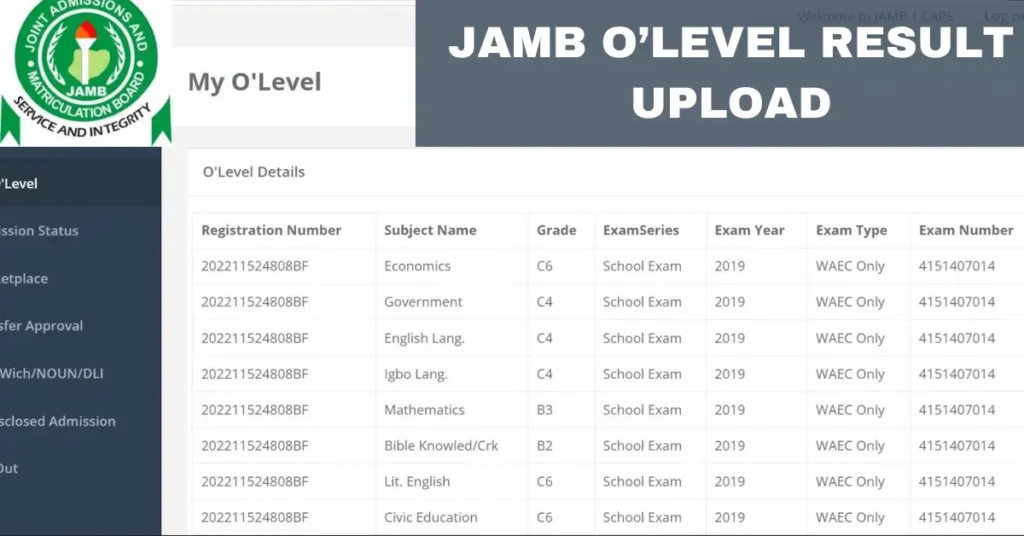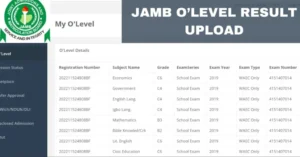Through the JAMB CAPS portal, you can now submit your O-level results to the Joint Admissions and Matriculation Board (JAMB). The uploading of O-level results is still happening.
Candidates must upload their O-Level results to JAMB in order to be admitted to postsecondary schools. Applicants need to make sure that the JAMB CAPS appropriately reflects their academic background.
This procedure guarantees a fair selection process by enabling JAMB to confirm the legitimacy of candidates’ academic credentials.
How to Upload O’level Results to JAMB 2025
You can upload your results to the Joint Admissions and Matriculation Board (JAMB) in two different methods. You can then visit any JAMB-accredited center to do this task, or you can do it yourself using your laptop or smartphone.
A scanned copy of your O-Level results should be made. Make sure the copy has all the required information, such as your name, subjects, grades, and exam specifics, and is readable and clear.
Here, we’ll walk you through the process of uploading your O-level results to JAMB from the convenience of your home or place of employment using a laptop or mobile device.
Eligibility for Uploading O’level Results 2025
- You must currently be enrolled in a postsecondary institution via Direct entry or JAMB UTME.
- Before submitting your current JAMB application, you must have received your O’Level results (WAEC, NECO, or NABTEB) no more than five years ago.
- Make sure the topics on your O-Level results match the prerequisites for the course of study you have selected.
Upload on the JAMB eFacility Portal:
- Visit the following address: https://efacility.jamb.gov.ng
- Enter your email address, password, or JAMB registration number.
- Access the dashboard’s “Upload Result” section.
- Choose the O-Level exam year that you took.
- Choose between the WAEC, NECO, or NABTEB O-Level test types.
- Enter the registration number for your O-Level exam.
- Provide a JPEG or PNG scan of your original O-Level results (no more than 50KB in size).
- Using your ATM card or other online payment methods, pay a N500 processing fee.
- Examine your data.
- Submit
Upload via Accredited JAMB CBT Centre:
- Locate a nearby certified JAMB CBT center.
- Present the center with a printed copy of your JAMB registration slip and your authentic O’Level result slip.
- At the center, pay the processing charge, which is typically about N700.
On your behalf, the center personnel will electronically upload your results.
Verify the upload status after it’s finished to make sure your O-level results were uploaded successfully. Usually, the portal will show if the upload was successful or if there are any problems that need to be fixed.
Deadline for O’level Result Upload 2025
The results upload deadline has not yet been announced by JAMB. As soon as we receive any updates about the deadline, we will update this page. To stay up to date, we suggest that you bookmark this website and return sometimes.
Recall that one of the most important steps in ensuring your eligibility for university admission is uploading your O’Level results to JAMB. Try to upload your results as soon as possible to prevent getting turned away this year.
O-level FAQs
What if I encounter issues during the upload process?
Contact JAMB via their website, email, or social media channels
Can I upload A’Level results to JAMB?
Yes, but this is strictly for Direct Entry candidates, follow similar upload processes
How long does it take for uploaded results to reflect on JAMB?
Usually within 24-48 hours, but sometimes longer during peak periods.
What are the ways to upload O’Level results to JAMB?
- Online upload via JAMB eFacility portal.
- Upload at an accredited JAMB CBT centre near you.
Will i be offered admission if i don’t upload my O’level results?
No. All UTME and DE candidates are expected to upload their O'level and A'level results accordingly.